PicView是一款免费的图片浏览软件。PicView 包含一些照片增强选项,这是大多数类似应用程序所不提供的,但机制是相同的。 它的外观并不能真正欺骗您认为它是一个非常重要的应用程序,主要是因为它的名字说明了一切。

软件功能
1. 图片浏览:支持打开多种图片格式,如JPG、PNG、BMP等,可以方便地浏览和查看图片。
2. 文件管理:支持浏览并管理计算机上的所有图片文件,用户可以轻松地进行复制、移动、删除等操作。
3. 图片编辑:能够提供基本的图片编辑功能,如裁剪、旋转、调整亮度和对比度等,可以让用户在软件内快速编辑图片。
4. 截图功能:支持截取屏幕,用户可以选择截取全屏或指定区域,方便用户进行屏幕截图。
5. 媒体播放:支持播放音频、视频文件,让用户可以在同一个软件中进行媒体文件的查看和播放。
软件特点
1. 界面简洁:PicView的用户界面非常简洁,易于操作。
2. 轻量级:软件体积较小,运行速度快,不会占用大量计算机资源。
3. 免费:软件完全免费,没有任何功能限制。
4. 兼容性好:软件支持Windows操作系统,同时支持32位和64位版本。
下载地址
PicView(免费图像浏览器) v4.1.1中文绿色版
版权声明:本文采用知识共享 署名4.0国际许可协议 [BY-NC-SA] 进行授权
文章名称:《PicView(免费图像浏览器) v4.1.1中文绿色版》
文章链接:
https://www.zimupu.com/4440.html
免责声明:根据《计算机软件保护条例》第十七条规定“为了学习和研究软件内含的设计思想和原理,通过安装、显示、传输或者存储软件等方式使用软件的,可以不经软件著作权人许可,不向其支付报酬。”您需知晓本站所有内容资源均来源于网络,仅供用户交流学习与研究使用,版权归属原版权方所有,版权争议与本站无关,用户本人下载后不能用作商业或非法用途,需在24个小时之内从您的电脑中彻底删除上述内容,否则后果均由用户承担责任;如果您访问和下载此文件,表示您同意只将此文件用于参考、学习而非其他用途,否则一切后果请您自行承担,如果您喜欢该程序,请支持正版软件,购买注册,得到更好的正版服务。
本站是非经营性个人站点,所有软件信息均来自网络,所有资源仅供学习参考研究目的,并不贩卖软件,不存在任何商业目的及用途,网站会员捐赠是您喜欢本站而产生的赞助支持行为,仅为维持服务器的开支与维护,全凭自愿无任何强求。





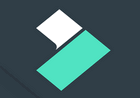







评论前必须登录!
注册